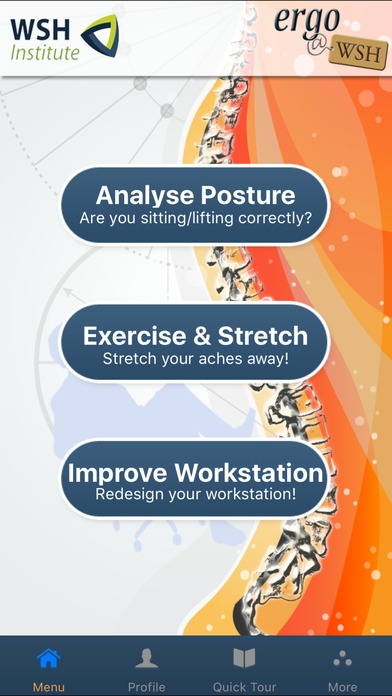ergo@WSH 3.0.3
Free Version
Publisher Description
Are your muscles stiff and aching after sitting for long hours at your desk? How can you improve your lifting posture? Introducing ergo@WSH a mobile application on ergonomics developed by the Workplace Safety and Health (WSH) Institute, Singapore for iOS smart phones and tablets. What is it? ergo@WSH is meant for both WSH professionals and the general public. WSH professionals can use it as a tool to identify ergonomic hazards in the workplace and provide recommendations to prevent musculoskeletal complaints. It can also help to raise general awareness of good postures. You will find that ergo@WSH is easy-to-use to: - Evaluate sitting and lifting postures using photographs and videos - Receive tips on how to improve postures - Monitor changes in posture and health complaints over time - Share posture analysis results via Facebook, Twitter, email - Receive stretching exercise tips - Set exercise reminders Download ergo@WSH today for a safer and healthier you!
Requires iOS 7.0 or later. Compatible with iPhone, iPad, and iPod touch.
About ergo@WSH
ergo@WSH is a free app for iOS published in the Health & Nutrition list of apps, part of Home & Hobby.
The company that develops ergo@WSH is MInistry of Manpower. The latest version released by its developer is 3.0.3. This app was rated by 1 users of our site and has an average rating of 4.0.
To install ergo@WSH on your iOS device, just click the green Continue To App button above to start the installation process. The app is listed on our website since 2012-09-06 and was downloaded 136 times. We have already checked if the download link is safe, however for your own protection we recommend that you scan the downloaded app with your antivirus. Your antivirus may detect the ergo@WSH as malware if the download link is broken.
How to install ergo@WSH on your iOS device:
- Click on the Continue To App button on our website. This will redirect you to the App Store.
- Once the ergo@WSH is shown in the iTunes listing of your iOS device, you can start its download and installation. Tap on the GET button to the right of the app to start downloading it.
- If you are not logged-in the iOS appstore app, you'll be prompted for your your Apple ID and/or password.
- After ergo@WSH is downloaded, you'll see an INSTALL button to the right. Tap on it to start the actual installation of the iOS app.
- Once installation is finished you can tap on the OPEN button to start it. Its icon will also be added to your device home screen.